The editing was done by Mohammed and myself collaboratively however he edited the visual side and I added onto that the audio.
Although im not to sure as to the details of how the editing was done, I do know that it was put together on Adobe After effects CS4 by simply importing all the individual frames, setting the frame rate to 24 fps and simply arranging everything where it needed to be. When that was done Mohammed then passed it along to me to add the sound.
Rather then using a dope sheet however this time, we simply decided to add the sound on top afterwards so the first thing I did was find a suitable instrumental soundtrack, edit it to the approximate time length of the animation and add some effects. However as it was not fully animated I had to wait till the next day before I could add more sound effects so after a day of animating Mohammed would take the next bit home and put that together. That was then passed on to me where I could add more on top.
To edit the instrumental I used a program called Wavepad Sound Editor which allowed me to edit all sorts such as amplify the sound or soften it, fade in or fade out or simply just cut whole chunks out.
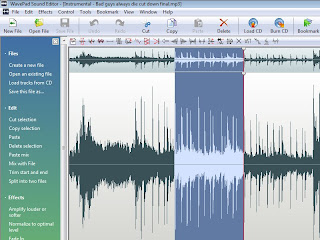
By looking at the timing of the video I could work out where the soundtrack needed to be louder and where it needed to be quieter for example when the bandits look at Trinity after realising who he is, the sound becomes more dominant and louder and also the howling wind in the first few seconds is a LOT louder as he is still outside.
At first I was going to mix the entire thing on a mixing program however me and Mohammed decided it would be easier and more accurate if we just imported the sounds as individual files into After effects which is exactly what we did.
No comments:
Post a Comment